The Best Guide Hyundai Tucson Oil Reset Guide
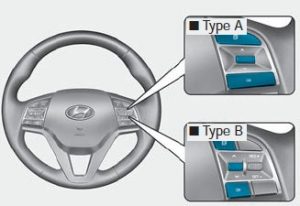
- When you turn on the engine and see “Service required” on the screen, press the OK button located at the steering wheel for more than 1 second.
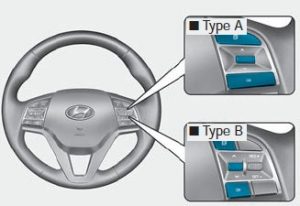
- With this, the service interval will be reset to default settings. But you have to activate and set the service interval feature by accessing the “Service Interval” menu.
- To access the “Service Interval” menu, press the MODE button (icon rectangle) on the steering wheel and highlight the “User Settings Mode”and then press OK button
- In the “User Settings Mode”, select “Service Interval”
- Press the OK button to access the menu and use the directional keypad to turn the SERVICE INTERVAL mode on and set the applicable interval.
- Turn the ignition off and then start the engine to verify the indicator has been reset.


No comments:
Post a Comment